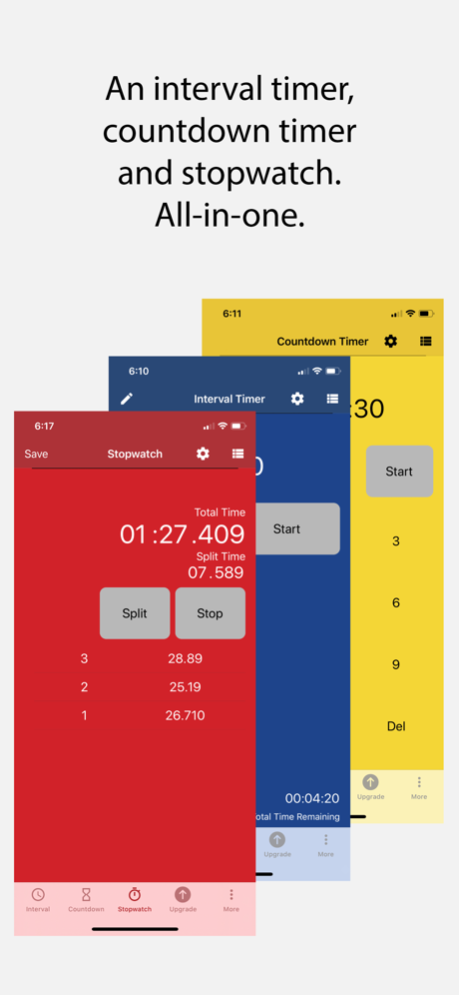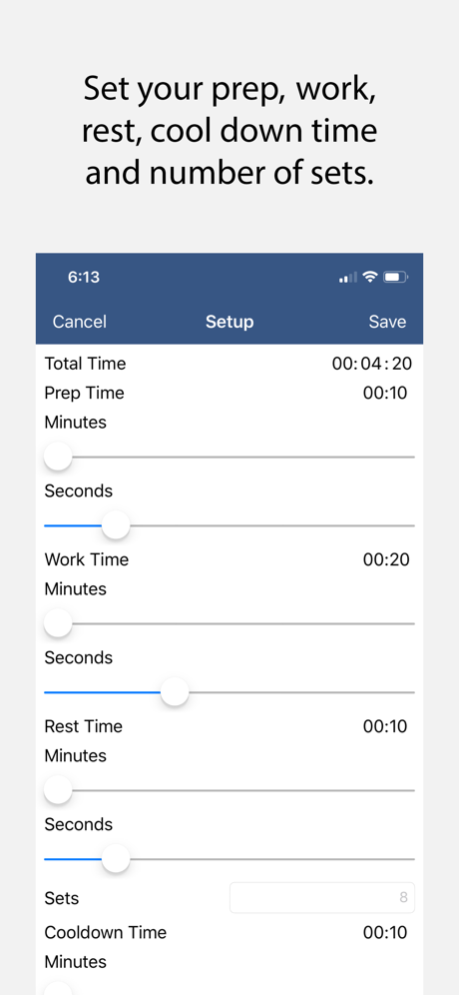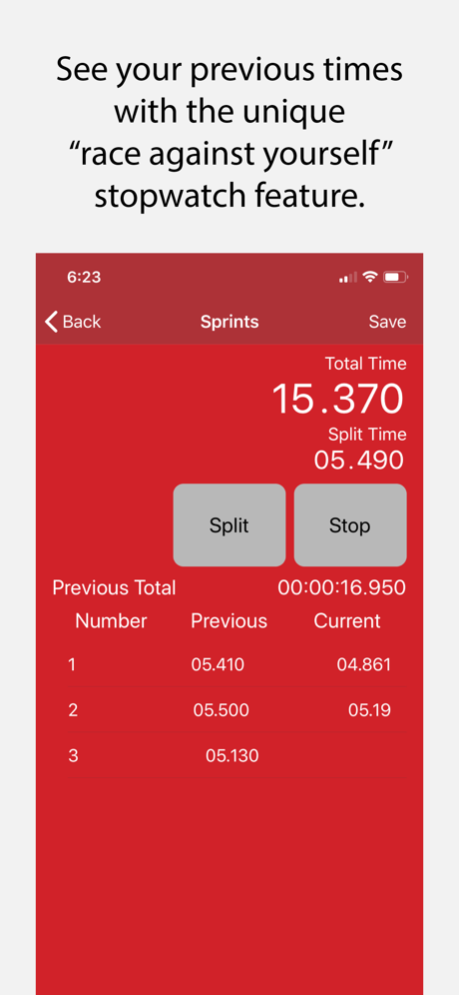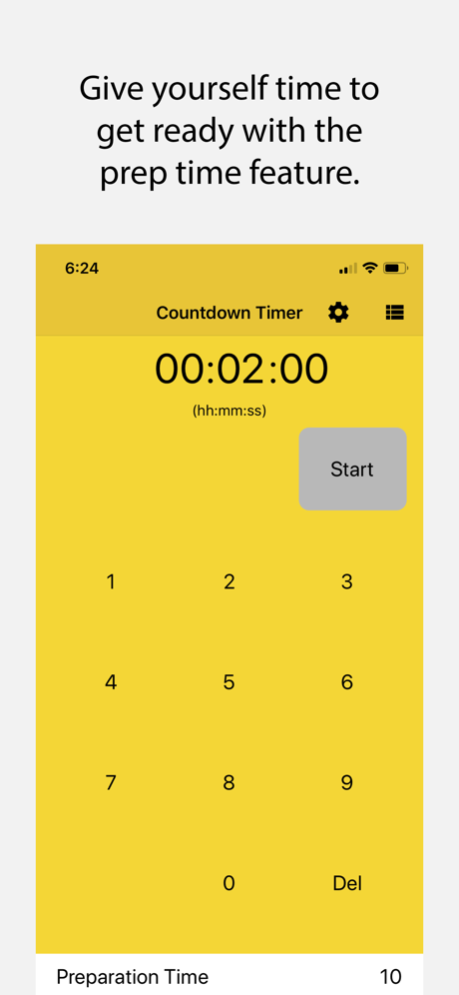TimeSpotter Interval Timer 1.3
Free Version
Publisher Description
TimeSpotter is the only timer app you need. It includes an interval timer, countdown timer and a stopwatch so it can meet all of your timer needs. While TimeSpotter is primarily used as a fitness tool, it also works great in other areas such as productivity, meditation and cooking.
FEATURES
• Interval timer
Perfect for high intensity interval training (HIIT), this timer allows you to set preparation, work, rest and cool down times, as well as the number of sets.
• Countdown timer
The countdown timer allows you to quickly set your time for a designated task, such as planking, pull up hangs or cooking.
• Stopwatch
Keep track of your split and total times with the stopwatch. Save your time and then see if you can beat it the next time out.
• Simple, easy-to-use interface
No nonsense or frills. Just the stuff you need. Nothing you don’t.
• Runs in the background
The timers also run in the background so you don’t have to keep referring back to the app to see your time.
• Save unlimited timers
Set up as many timers as you want and easily access them later
• Set preparation time
Most timers start immediately and don’t give you any time to prepare. The preparation setting allows you to set your prep time so your results are as accurate as possible.
• Choose from a variety of alerts and sounds
Play around with the sounds and see what combination works best for you.
• All-in-one design
Designed to encompass all your timer needs, you’ll find it works perfectly for fitness, productivity (e.g. Pomodoro), meditation (e.g. Samsara), and many other uses.
Nov 7, 2019
Version 1.3
Minor UI tweaks.
About TimeSpotter Interval Timer
TimeSpotter Interval Timer is a free app for iOS published in the Health & Nutrition list of apps, part of Home & Hobby.
The company that develops TimeSpotter Interval Timer is Classy Jackal Inc. The latest version released by its developer is 1.3.
To install TimeSpotter Interval Timer on your iOS device, just click the green Continue To App button above to start the installation process. The app is listed on our website since 2019-11-07 and was downloaded 4 times. We have already checked if the download link is safe, however for your own protection we recommend that you scan the downloaded app with your antivirus. Your antivirus may detect the TimeSpotter Interval Timer as malware if the download link is broken.
How to install TimeSpotter Interval Timer on your iOS device:
- Click on the Continue To App button on our website. This will redirect you to the App Store.
- Once the TimeSpotter Interval Timer is shown in the iTunes listing of your iOS device, you can start its download and installation. Tap on the GET button to the right of the app to start downloading it.
- If you are not logged-in the iOS appstore app, you'll be prompted for your your Apple ID and/or password.
- After TimeSpotter Interval Timer is downloaded, you'll see an INSTALL button to the right. Tap on it to start the actual installation of the iOS app.
- Once installation is finished you can tap on the OPEN button to start it. Its icon will also be added to your device home screen.